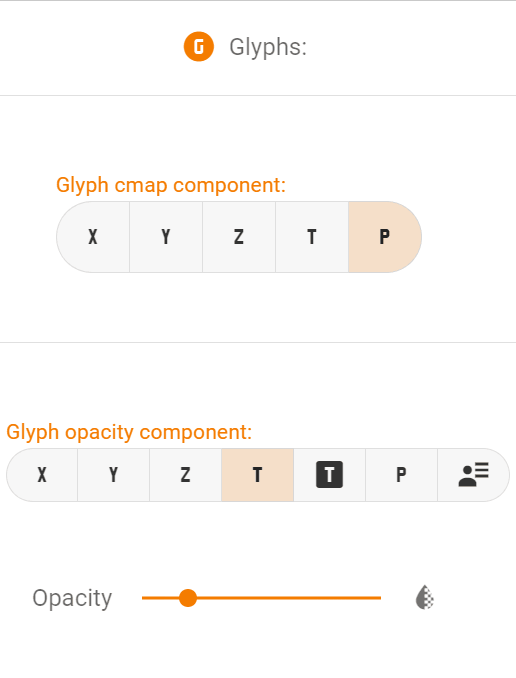Opacity component¶
For interactive objects:¶
- Using Ctrl + left click to rolate the object
- Using Shift + left click to move the object
- Using middle wheel to scale the object
- You can also try other VTKjs keyboard shortcuts
1. Original data, with opacity = 1¶
2. Using abritary opacity defined by user¶
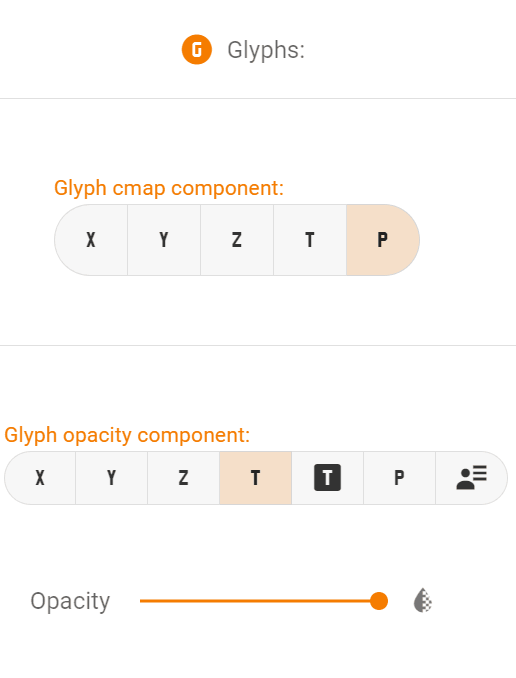
2. Using opacity component X in cartesian coordinate system¶
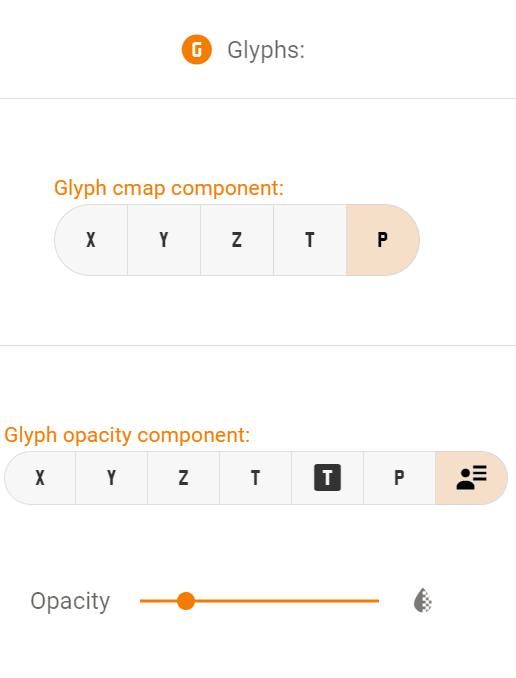
3. Using opacity component Theta 1 in spherical coordinate system¶
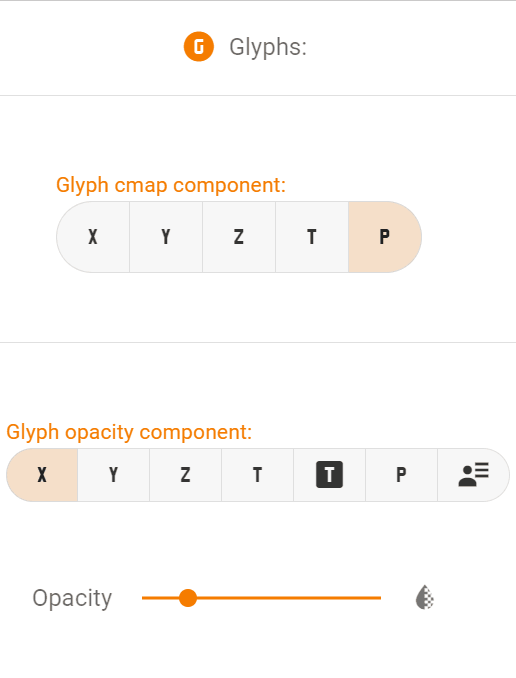
3. Using opacity component -Theta in spherical coordinate system¶