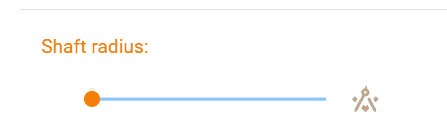Size¶
For interactive objects:¶
- Using Ctrl + left click to rolate the object
- Using Shift + left click to move the object
- Using middle wheel to scale the object
- You can also try other VTKjs keyboard shortcuts
1. Original data¶
2. increase the ratio of the Arrow glyph¶

3. increase the radius of Tip of the Arrow glyph¶
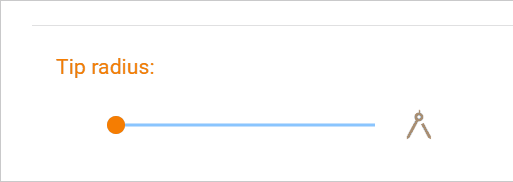
4. increase the radius of Shaft of the Arrow glyph¶