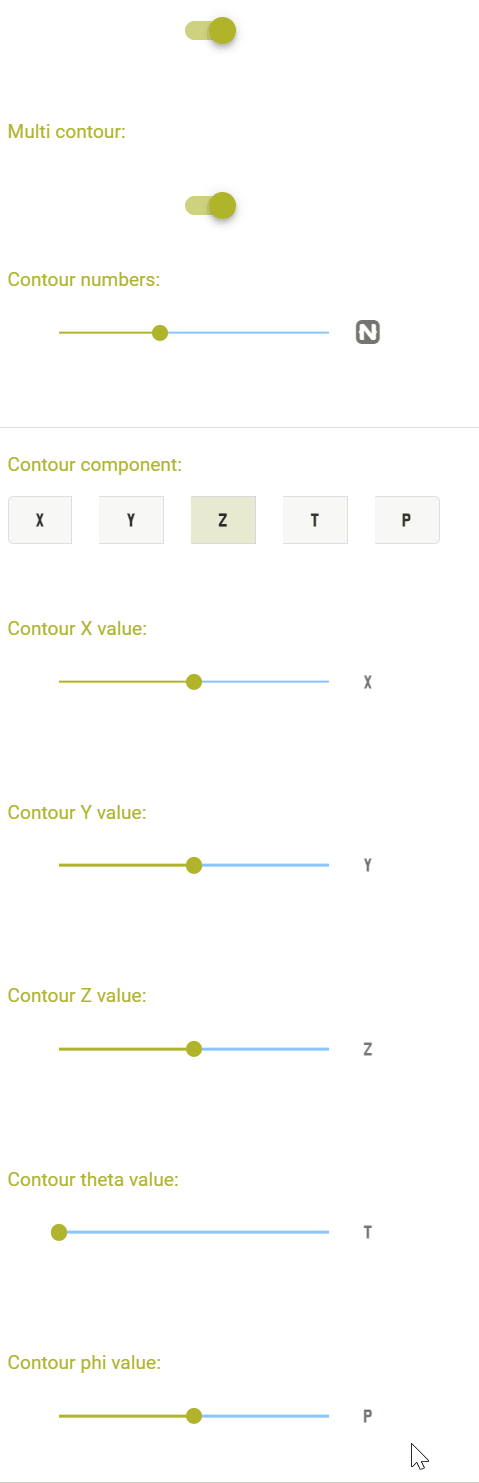Isosurface¶
For interactive objects:¶
- Using Ctrl + left click to rolate the object
- Using Shift + left click to move the object
- Using middle wheel to scale the object
- You can also try other VTKjs keyboard shortcuts
1. Before isosurface analysis:¶
2. Auto isosurface (15 surface) from X and Z:¶
Using X component
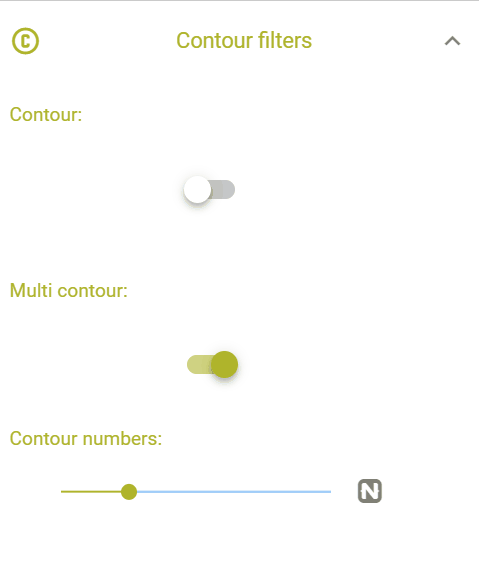
Using Z component
3. Isosurface along Z axis and colored with Y component:¶