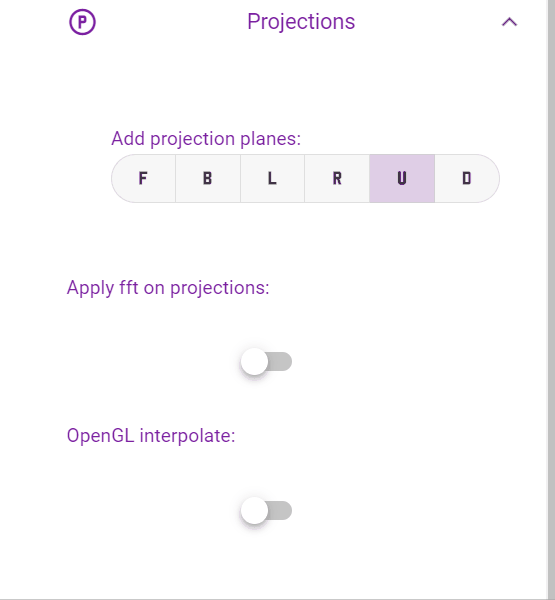Projection¶
For interactive objects:¶
- Using Ctrl + left click to rolate the object
- Using Shift + left click to move the object
- Using middle wheel to scale the object
- You can also try other VTKjs keyboard shortcuts
1. Original data¶
2. Apply the projection without FFT¶
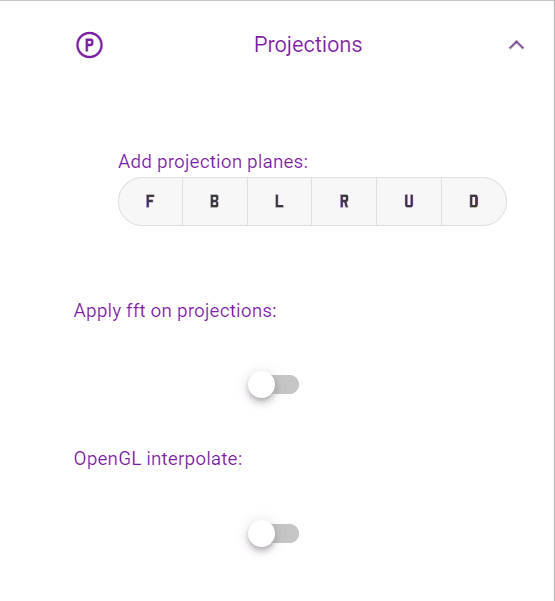
3. Apply the projection with FFT¶