Method 1(recommend)¶
1. Installing SpinView with conda virtual environment.¶
-
To install
minicondaplease follow the instructions here. -
To install
Anacondaplease follow the instructions here.
2. Create a new conda environment for SpinView using the following command:¶
$ conda create -n spinview python=3.9
$ conda create -n spinview python=3.9
Proceed ([y]/n)? y
---> 100%
Successfully created conda environment for SpinView
3. Install SpinView using the following command:¶
$ conda activate spinview
$ pip install spinview
---> 100%
Successfully installed spinview
Note that user in China mainland may need to add a pip source to make sure you can easily download all packages. (add -i https://pypi.tuna.tsinghua.edu.cn/simple)
$ pip install spinview -i https://pypi.tuna.tsinghua.edu.cn/simple
---> 100%
Successfully installed spinview
4. launch SpinView in simulation folder under auto mode using the following command:¶
$ spinview start
Note: it will be a little bit slow from cold start, please wait for a while.
Note: it will be a little bit slow from cold start, please wait for a while.
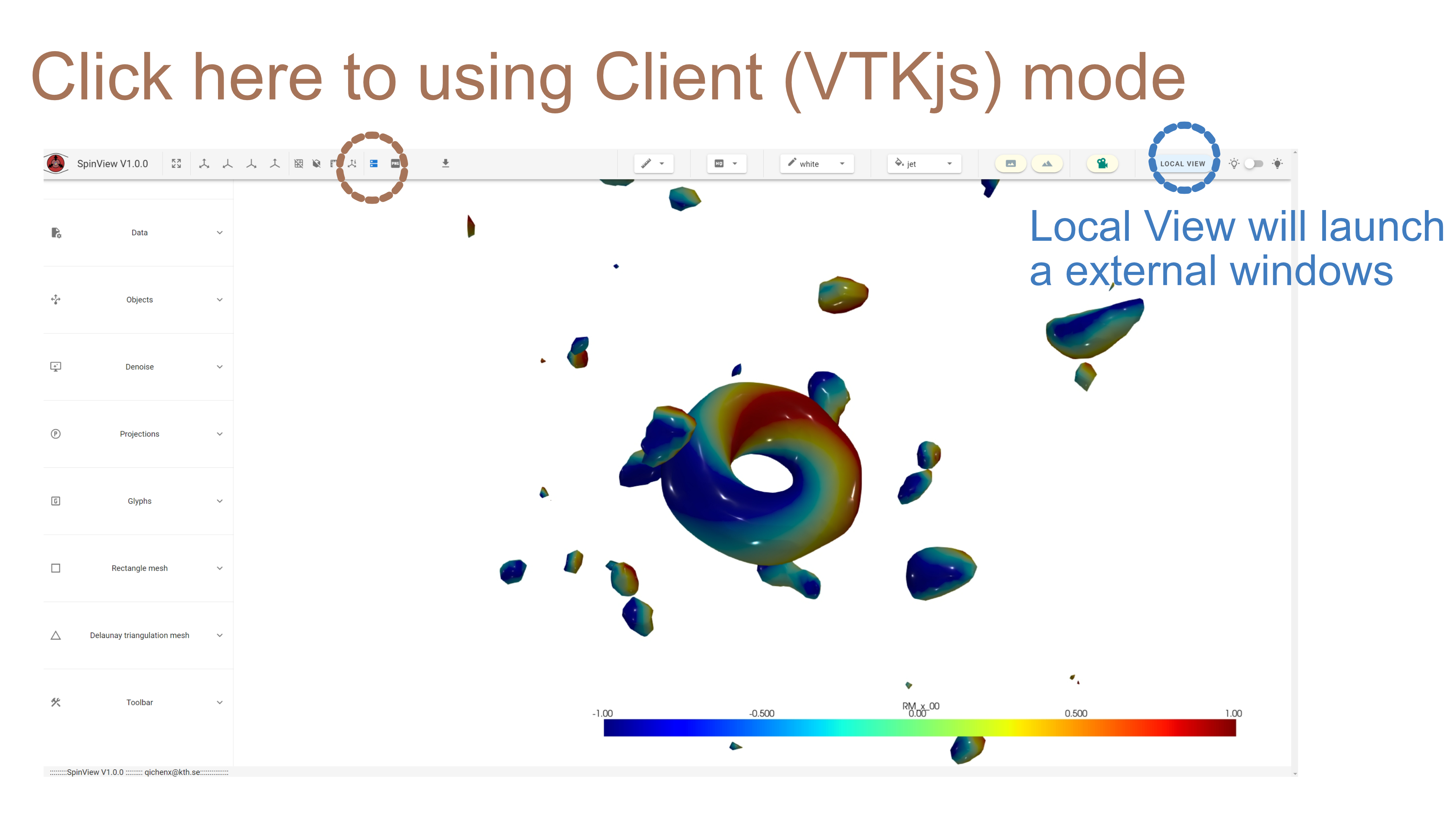
Note:
- When using Client(VTKjs) mode, manually reload the webpage is needed.
- Suggest to use local view instead of increase the quality of server mode.